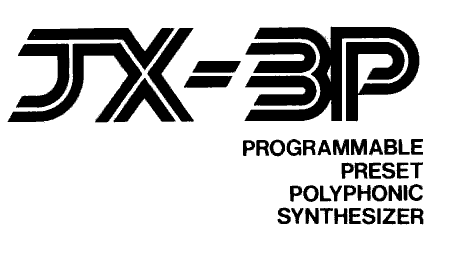
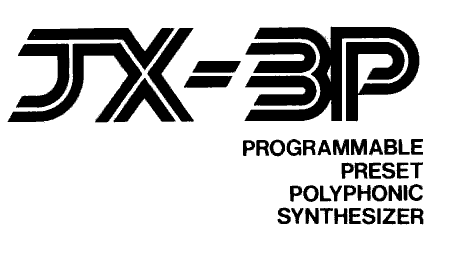
I bought mine back when they
were still a hot new keyboard to have. In the intervening years it has
been damaged and repaired many times. There was some damage even now has
not been undone. A male cat urinated on the keyboard and the acid in the
urine ate away at the circuit board and the sensor for the keys. As a result
there are five keys in the lower register that I cannot play locally. I
have noticed recently people are interested in the old analogue sounds,
even with their imperfection, I know I always have.YES it is old. The date
on the back of my manual is Mar 84.
MIDI implementation chart
I cannot guarantee the accuracy
of this chart. I have filled it in as best as I could.
| model jx-3p . | MIDI implementation chart | ||
|
function..
|
|
|
|
| basic
Default
channel Changed |
1
1 |
1-16
1,3 * |
Default omni on |
| Mode
Default
Messages Altered |
mode1
POLY ********* |
mode1,3
x |
|
| Note
number True voice |
36-96
********* |
24-103 | |
| Velocity Note
on
Note off |
x
x |
**
x |
|
| After-
key's
touch ch's |
x
x |
x
x |
|
| Pitch Bender | O | O | Can manually be set to ±2, ±4, or ±7 |
|
64
Control
|
O | O | Hold1 |
| Prog
change true # |
0-64
********* |
0-64 |
|
| System exclusive | x | x | |
| System song
pos
Common song sel true |
x
x x |
x
x x |
|
| System
clock
Real Time commands |
x
x |
x
x |
|
| Aux
local
ON/OFF
all notes OFF active sense Messages Reset |
x
x x x |
**
x x x |
|
| Notes | * Some models
can be programmed to receive channel 3
** Some models can be programmed to be velocity sensitive with local control off. |
||
| Mode 1 : OMNI ON,
POLY
Mode 2 : OMNI ON, MONO
O : yes
Mode 3 : OMNI OFF, POLY Mode 1 : OMNI OFF, MONO x : no |
|||
SOUNDS
I figured i'd throw in a few interesting sounds.
GLASS 1
| BANK A | BANK B |
| 1 B | 1 7 |
| 2 C | 2 1 |
| 3 A | 3 16 |
| 4 A | 4 1 |
| 5 B | 5 1 |
| 6 C | 6 B |
| 7 A | 7 B |
| 8 9 | 8 8 |
| 9 6 | 9 B |
| 10 A | 10 A |
| 11 A | 11 4 |
| 12 4 | 12 14 |
| 13 6 | 13 1 |
| 14 A | 14 11 |
| 15 8 | 15 2 |
| 16 1 | 16 9 |
GLASS 2
| BANK A | BANK B |
| 1 A | 1 5 |
| 2 C | 2 1 |
| 3 A | 3 16 |
| 4 A | 4 1 |
| 5 A | 5 1 |
| 6 C | 6 B |
| 7 A | 7 B |
| 8 9 | 8 8 |
| 9 6 | 9 B |
| 10 A | 10 A |
| 11 A | 11 4 |
| 12 4 | 12 14 |
| 13 7 | 13 1 |
| 14 A | 14 16 |
| 15 8 | 15 1 |
| 16 1 | 16 4 |
SMALL SWEEP
| BANK A | BANK B |
| 1 A | 1 2 |
| 2 C | 2 1 |
| 3 A | 3 10 |
| 4 A | 4 16 |
| 5 A | 5 7 |
| 6 C | 6 B |
| 7 A | 7 B |
| 8 9 | 8 8 |
| 9 5 | 9 A |
| 10 A | 10 A |
| 11 A | 11 2 |
| 12 4 | 12 1 |
| 13 1 | 13 1 |
| 14 B | 14 5 |
| 15 9 | 15 10 |
| 16 1 | 16 7 |
DELAY 1
| BANK A | BANK B |
| 1 A | 1 6 |
| 2 A | 2 16 |
| 3 A | 3 1 |
| 4 A | 4 1 |
| 5 A | 5 15 |
| 6 A | 6 B |
| 7 A | 7 B |
| 8 8 | 8 6 |
| 9 7 | 9 A |
| 10 A | 10 B |
| 11 A | 11 2 |
| 12 7 | 12 9 |
| 13 1 | 13 1 |
| 14 B | 14 12 |
| 15 9 | 15 13 |
| 16 1 | 16 6 |
NOTES FOR NON DOCUMENTED FEATURES
These notes have been taken from somewhere else but I forget where.
HIDDEN BANK ACCESS
16 extra slots for user tones. I'm not 100% sure but this "feature" seems to use the sequencer memory. If you change one it seems to change the other. This can be interesting as long as you remember that editing your sequencer will affect this tone bank and vice versa.
Hit TAPE MEMORY
Hit TONE SELECTOR 5 and hold it
While still holding key 5 hit TAPE MEMORY again
To reset hit TAPE MEMORY twice
To save
or load the hidden bank enter the hidden bank mode and load or save normally.
POLY II MODE
This differs from POLY I mode in that only the last note or notes played receive their natural release length, and is much more suitable where certain types of staccato playing to slow fade effects are required. (sorry about the English, I didn't write it.)
For use with the original 32 presets.
Hit
TAPE MEMORY
Hit TONE SELECTOR 3 and hold
While still holding key 3 hit TAPE MEMORY again
For use with the hidden bank.
Hit
TAPE MEMORY
Hit TONE SELECTOR 6 and hold
While still holding key 3 hit TAPE MEMORY again
SEQUENCER LIGHTS
The LED's light up as the sequences play - cute.
Hit
and hold REST button
While holding REST hit START/STOP
MANUAL SEQUENCER PLAY
It's cheap but it works.
While in overdub mode hit TAPE MEMORY to advance the sequencer manually.
MODULATING WITH NOISE
This is a really cool effect!
When editing, hit GROUP B and TONE SELECTOR 10
Press GROUP D button
HOW DO I GET IT OUT OF OMNI MODE?
1) The easiest way (if you have a sequencer or device that will send it) is to send a POLY mode command (MIDI Cc 127 with any value). To turn OMNI back on send a OMNI command (MIDI Cc 125 with any value).
2) connect MIDI IN to MIDI OUT while the JX-3P is off and turn it on.
3) connect MIDI IN to MIDI OUT and play more than 6 voices at the same time.
I can't
vouch for these I can only assume I have an older version.
DYNAMICS WHEN PLAYED FROM A TOUCH SENSITIVE KEYBOARD
With the JX-3P off, hit and hold TONE SELECTOR 5
Turn power on
Keyboard will cease to function (local control off)
Synth will now act as a slave touch sensitive keyboard
alternately
Hit TAPE MEMORY
Press and hold TONE SELECTOR 7
While holding key 7 press TAPE MEMORY again
MIDI CHANNEL 3 AND DYNAMICS
Turn on dynamics mode via either method above
Press TAPE MEMORY
Now your keyboard will respond to MIDI channel 3 but Local control will
be off